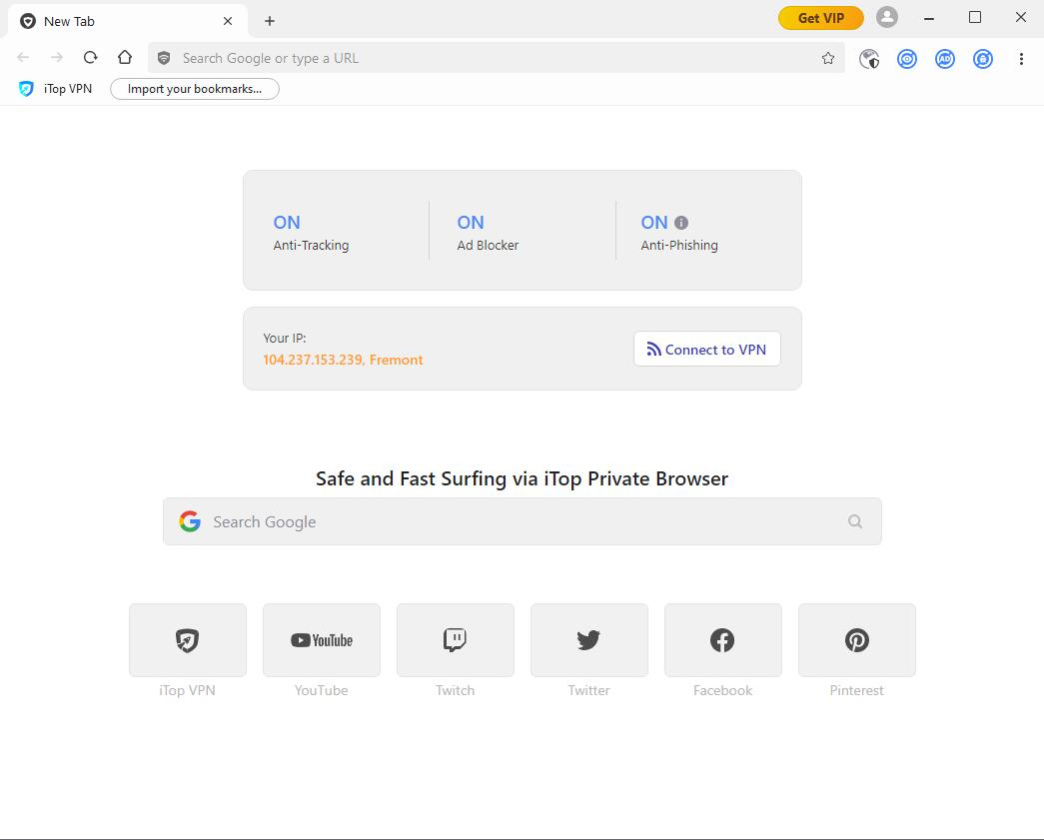iTop Private Browser 3.1.0.255
Free Version
Publisher Description
iTop Private Browser is an easy-to-use yet feature-rich Chromium-based web browser with a built-in VPN service and some security tools. With these features and tools, iTop Private Browser can bring you a fast, private, and distraction-free browsing experience.
Built-in VPN Service:
-Military-grade encryption hides your IP address by encrypting your online traffic to make your browsing private and secure
-High-quality worldwide servers help you break geo-restrictions enjoy stable and high-speed browsing
A Full Suite of Security Tools:
-Anti-Tracking: Protects your privacy by preventing malicious websites from tracking your online activity
-Ad Blocker: Blocks all kinds of annoying ads that pop up while you are surfing on web pages to bring you a distraction-free browsing experience
-Anti-Phishing: Prevents you from accessing malicious websites and protects you away from privacy leaks, online threats, and cryptocurrency mining
All in all, iTop Private Browser is a wise choice when you are searching for an all-in-one browser that can give you the best online security as well as a fast, private and distraction-free browsing experience.
What's new:
+ Enhanced Ad Blocker to block more ads
+ Strengthened Anti-Phishing to block more malicious websites
+ Faster and more stable VPN connection
+ Further improved UI
+ Fixed known bugs
About iTop Private Browser
iTop Private Browser is a free software published in the Browsers list of programs, part of Network & Internet.
This Browsers program is available in English. It was last updated on 23 April, 2024. iTop Private Browser is compatible with the following operating systems: Windows.
The company that develops iTop Private Browser is Orange View Limited. The latest version released by its developer is 3.1.0.255.
The download we have available for iTop Private Browser has a file size of 6.29 MB. Just click the green Download button above to start the downloading process. The program is listed on our website since 2022-04-29 and was downloaded 67 times. We have already checked if the download link is safe, however for your own protection we recommend that you scan the downloaded software with your antivirus. Your antivirus may detect the iTop Private Browser as malware if the download link is broken.
How to install iTop Private Browser on your Windows device:
- Click on the Download button on our website. This will start the download from the website of the developer.
- Once the iTop Private Browser is downloaded click on it to start the setup process (assuming you are on a desktop computer).
- When the installation is finished you should be able to see and run the program.